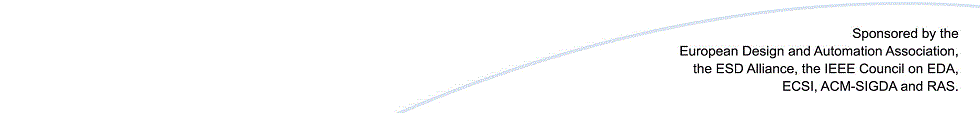GUIDELINES FOR AUDIO-VISUAL PRESENTATION – AUTHORS OF SPECIAL SESSION PRESENTATIONS
Quick Checklist summary
- Get your PowerPoint template here.
- Attend Speaker’s Breakfast the morning of your presentation at 7:30 (Lunch Area).
- Upload your presentation here until Friday, 22 March 2019 19:00:00 CET
Introduction
This document describes the guidelines to prepare and present audio-visual materials at DATE 2019. To maintain the highest possible standards, you are requested to follow the guidelines strictly.
Media of AV Material
Each conference room will have the following equipment: video projector (beamer), PC running Windows 7 with latest PowerPoint and Acrobat Reader (PDF), microphone (in bigger conference rooms only), laser pointer, and screen.
You can create your presentation with your preferred program application, as long as you can save it in PDF or PowerPoint format. We provide a PowerPoint template presentation. You are encouraged to use this template to prepare your presentation. Press here to download the PowerPoint file.
DATE 2019 will provide a centralized presentation management system. All presentations need to be copied manually to the notebooks used for presentations before conference start. Therefore, all speakers are requested to prepare their presentations in time and upload them to a web-based upload service. The upload server will close on Friday, 22 March 2019 19:00:00 CET.
General Rules for Preparing AV Material
All slides must use landscape format. Color should be used carefully and color combinations resulting in a low contrast should be avoided.
The first slide should contain the title of your paper and the author names, your affiliations and your company or university logo (if applicable). This will be the only page where a logo is permitted.
Uploading your presentation
Your session organizer is responsible to upload your presentation on the conference server in time. Please contact her/him for instructions. If you don't have the contact of your session organizer, please contact:
Special and Executive Sessions Co-Chairs
At the Conference:
All oral presenters are required to meet with the local conference Audio/Video staff at least one day before their talk to check their presentation at one of the conference computers. All oral presenters will be advancing their slides using a remote control or a mouse. As in previous years, you will need to be very careful with the use of animation. There may be a delay from when you push the button and when the next feature or slide appears, and multiple pushes may advance your presentation too far. Also, because of potential problems, pre-timed presentations will not be allowed. Please limit your file size to less than 25 Mbytes to minimize problems with storage and access speed that can result in a distorted or incomplete presentation.
Presentation Preview:
Preview computer systems, identical in software and hardware to the one used for presentation, will be available in the Audio/Video office at the conference. This room can be used at any time during the conference for presentation concerns. Since this facility will be shared between multiple presenters, its use can be limited and it will not be available for editing presentations or for rehearsal. Please bring your own laptop if you want to edit your presentation on site.
Speakers must check their presentation at least half a day before their actual presentation. The notebooks for slide checks will be available from Monday morning. There will be technicians available at the conference to help in case of any technical problem.
Speaker’s Breakfast
There will be a speaker’s breakfast on the morning of your presentation. It will be located in the Lunch Area on lower level of the venue, and it will start at 7:30. Attending the speaker's breakfast at the morning of your presentation is mandatory, in order to get the final instructions.
Presentation
Please be in touch with your session coordinator to organize the event. Be in the session room at least 20 minutes before the actual session starts. Make yourself familiar with the technical equipment. You should keep in mind your time limit during your presentation.